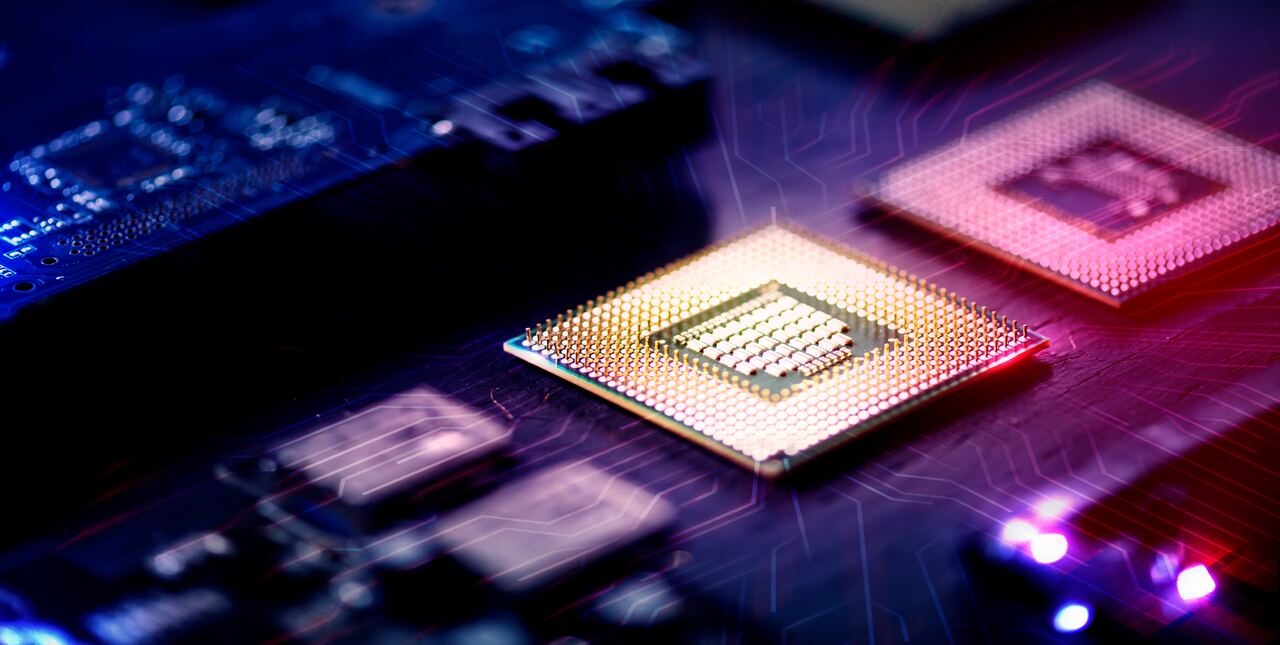Best CPU and GPU Combos for 2025: Gaming hardware in 2025 has never been so varied. AMD and Intel have introduced mighty new CPUs, while Nvidia, AMD, and Intel have beefed up their GPU portfolios. But now all these choices mean making intelligent decisions—or else you’ll end up spending too much money or creating performance imbalances. This tutorial relies on actual builds and real-world expertise, providing clear, fact-driven recommendations for pairing CPUs and GPUs at all budget levels, within the PAS (Problem–Agitate–Solution) framework—always with your needs and budget in mind.
Budget Builds: Best for Gaming in 1080p on a Tight Budget
Beginning with value-oriented configurations, the objective is to provide consistent 1080p gaming for under budget without emptying the wallet. These combinations are for those who desire good performance today but do not require future upgrade opportunities.
AMD Budget Combo
Problem: You desire an entire gaming computer for around $600, but budget CPUs and motherboards tend to restrict future upgrades.
Agitate: Most low-cost builds underclock the GPU or employ old sockets. That makes upgrading later difficult. You find yourself purchasing new parts sooner than you should.
Solution: Six cores and twelve threads each on the Ryzen 5 5500 and Ryzen 5 5600 make them excellent value. Combine with a B550 microATX motherboard for an affordable feature-packed platform that also retains PCIe 4.0 support. Add 16 GB DDR4 RAM at 3600 MHz CL16 and a 550–650 W 80+ Bronze power supply.
For graphics, consider the Intel Arc A750 (solid RT support and 8 GB VRAM) or a used RX 6600. If your budget allows, step up to the RX 7600 XT 16 GB or RTX 4060 Ti 16 GB for more memory and stability in modern AAA titles.
This setup offers smooth 1080p performance in most games, with entry-level ray tracing and enough power for casual streaming or video editing.
Intel Budget Combo
Problem: You need performance and value, but also are concerned with CPU upgrades down the road.
Agitate: AMD’s AM4 platform is getting close to being end-of-life. Although good, it won’t be compatible with next-gen CPUs. Intel’s new LGA1700 socket accommodates more recent CPUs up through 14th-gen.
Solution: The i5-12400F or i5-14400F provide powerful single-threaded performance, good power efficiency, and upgrade routes to Core i7/i9 as necessary. Utilize the B760 DDR4 motherboard and the same 16 GB DDR4 3600 MHz RAM. GPU and PSU choices are still the same.
This build handles high FPS 1080p gaming and limited 1440p gaming. With the newer CPU, you’ll see faster load times and better 1% lows in CPU-intensive games like Total War or Cyberpunk 2077.
Mainstream Builds: Ideal for Entry-Level 1440p or High-FPS 1080p
Here, attention is being given to gamers attaining competitive 1080p at high frame rates, or immersive 1440p gaming without prohibitively expensive prices.
1080p+ Combo: Longevity and High Frame Rates
Problem: You require 1080p gaming over 60 fps—ideally 120 or 144 Hz—and you require it to last 3–5 years.
Agitate: Midrange builds usually happen at the cost of the CPU or GPU. That results in stutters, weak lows, or brief upgrade cycles.
Solution: AMD Ryzen 5 7500F is a Zen 4 CPU with incredible gaming performance, and the current Ryzen 5 9600X provides additional IPC boost on AM5. Built with a B650 motherboard, 32 GB DDR5-6000 CL36 RAM, and a 650–750 W PSU.
Minimum GPU: RX 6750 XT or RTX 4060 Ti 16 GB. They can deal with 1080p ultra settings at 120+ fps and scale up well into 1440p. If you can afford it, use the RX 7700 XT or RTX 5070 for serious legs into 2026–2028.
This build is a budget champion for 1080p high-refresh gamers who have a few hundred in their budget. It’s also ideal for indie devs, streaming, or lightweight content creation pipelines.
Entry-Level 1440p /1440p 240 Hz
Problem: You demand something above base 1440p—maybe esports at 240 Hz or single-player games at high detail—but are limited by your budget.
Agitate: Most 8 GB VRAM cards are already being pushed in big open-world games. And CPUs with terrible IPC bottleneck newer engines.
Solution: Stay with the same Ryzen 7500F or 9600X, or Intel’s i5-14400/14600KF if desired. Quicker load times and bigger bandwidth are assured by DDR5 setups. Upgrade to an RX 7700 XT or RTX 5070 Ti GPU for stability within contemporary engines. These GPUs have enough VRAM (12–16 GB) and great upscaling support such as FSR3 or DLSS 4.
This build is ideal for high-refresh QHD gamers or esports enthusiasts wanting best-of-class esports performance without entering full 4K cost realms.
High-End Builds: For 4K or Competitive Gamers
This is for power users: content creators, high-end gamers, and those crafting long-term rigs for 4K or high-refresh 1440p gaming.
“High-End” 4K Combo
Problem: 4K gaming is more intense than ever. You want max settings and ray tracing without frame loss, but not everyone requires an i9 or Threadripper.
Agitate: Purchasing a CPU with over 8–10 cores usually spends money unnecessarily in gaming. On the other hand, spending too much on GPU while skimping on RAM or PSU results in system crashes.
Solution: Choose a Ryzen 7 CPU with eight cores; the Ryzen 7 7700X and Ryzen 7 9800X3D are great options. The 3D V-Cache benefits particularly in CPU-intensive games such as Microsoft Flight Simulator or Total War. Utilize an X870 motherboard, 64 GB DDR5 RAM (if one is doing content work), and a 1000 W PSU at minimum.
GPU selection matters most here. The RTX 5080 and RX 7900 XTX lead in 4K raster performance and upscale beautifully. The RTX 5090 exists but often exceeds value territory—unless you’re targeting AI work or 4K with full ray tracing and path tracing at high refresh rates.
These top-of-the-line systems knockout AAA games with all settings turned up, support ray tracing smoothly, and possess the horsepower to accommodate VR, editing, and rendering, as well as next-generation titles with demanding engines such as Unreal 5 or CryEngine.
Why These Combos Work
Every pairing was selected based on:
- Balanced architecture – CPU and GPU won’t bottleneck one another
- VRAM longevity – 12–16 GB VRAM ensures future readiness for new titles
- Upgrade flexibility – AM5 and LGA1700 platforms support multi-year use
- Power reliability – Quality PSUs and thermal headroom reduce failure risks
- Actual benchmarks – All picks align with results from TechPowerUp, AnandTech, and Tom’s Hardware.
Final Thoughts
This guide has all you’ll ever possibly require, whether you’re looking to buy an ultra-future-proof 4K gaming beast or a budget-friendly 1080p solution. All combinations on this page are derived from real-world actual components, real world benchmark scores, and long-term useability—not paper specs. Follow for more Technology updates.
Hi, I’m Sikander Naveed — the mind behind this platform dedicated to online earning, technology, and smart business ideas. I created this site to share practical knowledge, latest trends, and real opportunities that can help you grow financially in the digital world. Whether you’re looking to start a side hustle, explore passive income methods, learn about useful tech tools, or understand how digital businesses work, you’re in the right place.